Getting Started
Campaigns
Campaign Editor
Images
Reports
Apps & Integrations
Standard Templates
App & Integrations
Constant Contact
Dijon Platform's integration with Constant Contact allows you to automatically add supporter details to Constant Contact and trigger the sending of campaign emails.
Make the connection
Navigate to your Dijon Platform Dashboard and lick on the Apps & Integrations and Email menu item.
Press the Connect button.
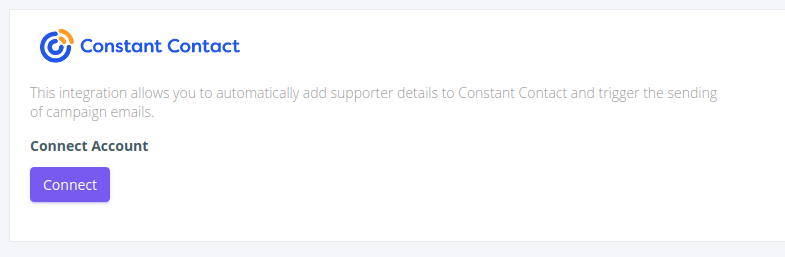
You will then be sent to Constant Contact where if you are not already logged in you will have to log in. You will the be presented with the following screen:
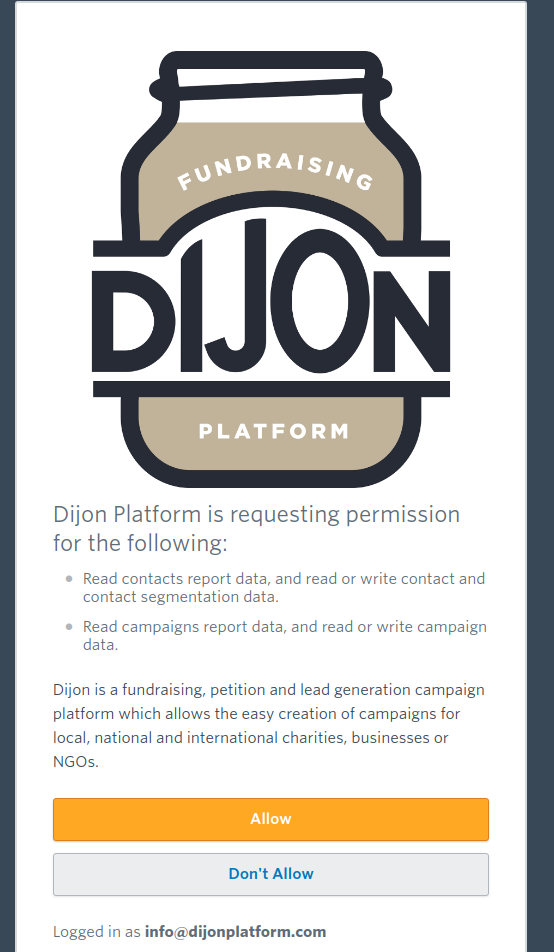
Click Allow to allow Dijon Platform to access your account.
You will then be redirected back to your Dijon Platform Dashboard which will indicate that you have connected the account.
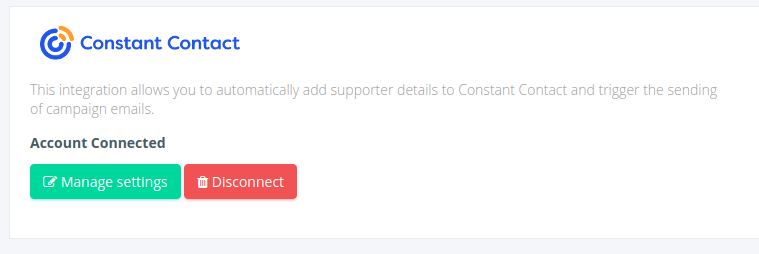
Configuring the connection
Click on Manage settings
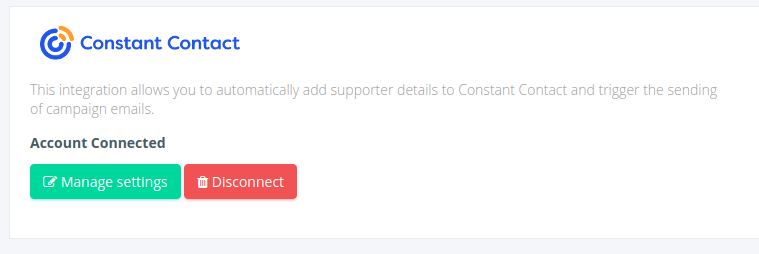
You will the be presented with the settings screen where you can configure the connection.
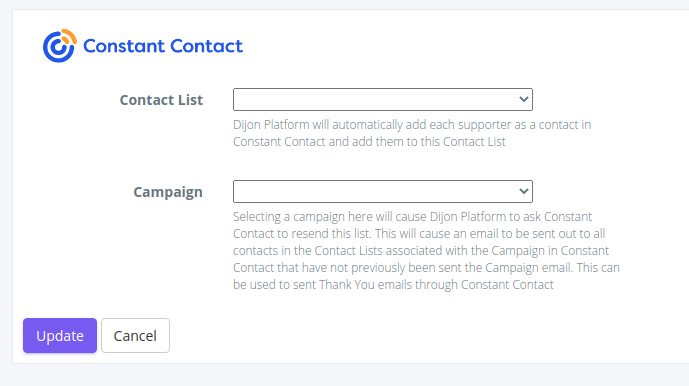
A list of the Contact Lists you have configured in Constant Contact will be presented in the Contact List dropdown. You must add a contact to a Constant Contact Contact List when adding a contact.
Once you configure this list, Dijon Platform will place all new contacts into that list. If your contact opts out of marketing emails they still be added but will appear under Unsubscribed in Constant Contact.
You can also ask Dijon Platform to resend a Constant Contact Campaign Email when adding contacts to Constant Contact. This will cause an email to be sent to all contact in every list which is associated with the Constant Contact Campaign Email you select. As Constant Contact will not resend the Campaign Email to the same recipient more than once this can be used to send "Thank you for your donation" emails through Contant Contact.
Please note: you will not be able to send "Thank you for your donation" emails to supporters that opt-out of marketing if you use this method.
Including the donation amount
Once a donation has been processed through a Dijon Platform Constant Contact account, there will be a Constant Contact Custom Field called "Dijon Latest Donation Amount" available. This can be used to include the donation amount in the emails you send out.
When creating a Constant Contact Email Campaign you are able to type text in.
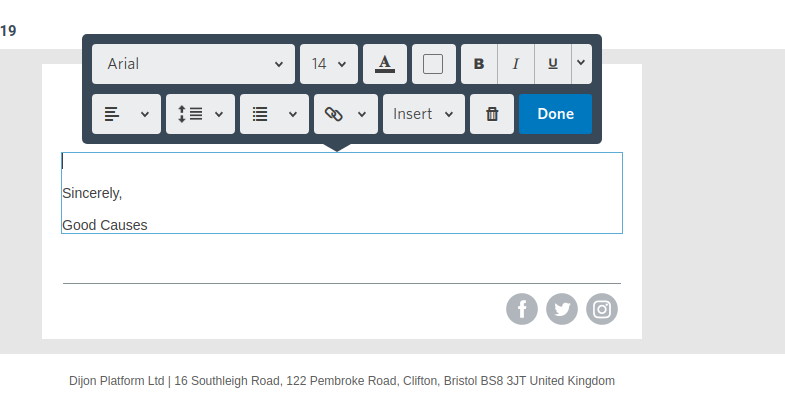
Select Insert.
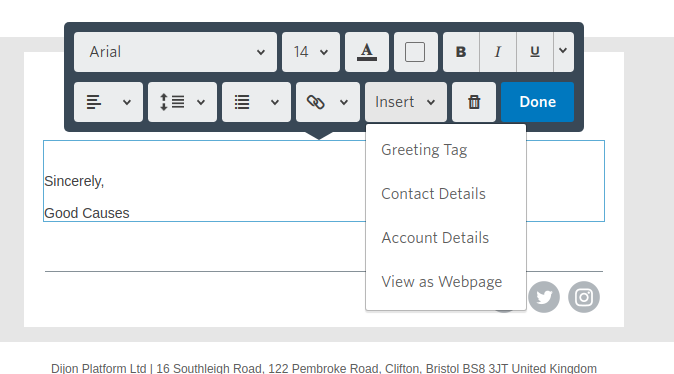
Press Contact Details
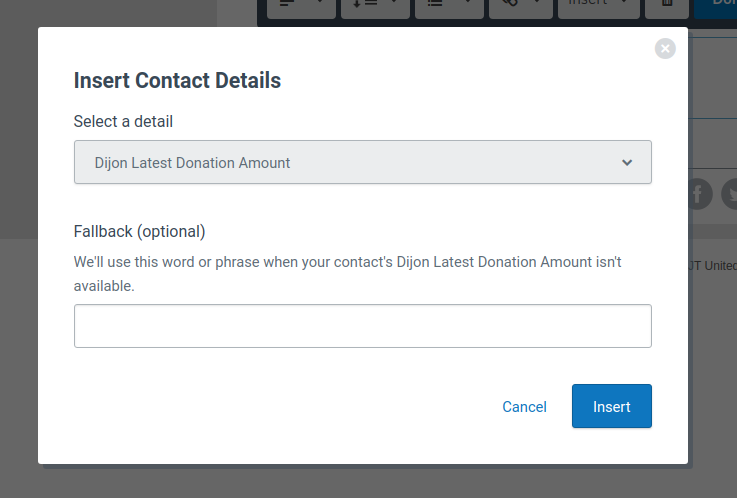
Select Dijon Latest Donation Amount and enter a fallback piece of text.
Press Insert.
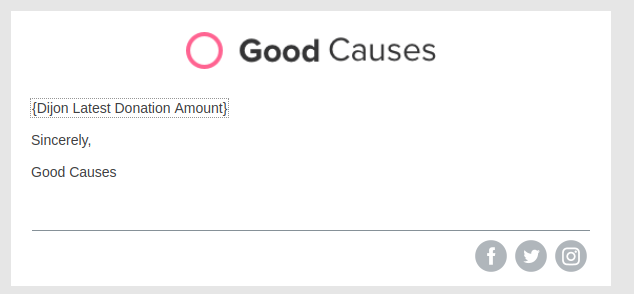
And the amount will be displayed as a field surrounded in curly brackets.