Getting Started
Campaigns
Campaign Editor
Images
Reports
Apps & Integrations
Standard Templates
Reports
Inspector
Dijon Platform's Inspector allows you to query donations, subscriptions and leads to gain insights about the success of your campaigns.
It is possible to filter and group data, allowing you really drill down your campaigns' detail.
Inspector can be accessed from Reporting > Inspector in the Dashboard menu.
Querying with Inspector
Display
This allows you to specify how the data you inspect will be displayed. You can choose between Show itemised and Show summarised.
Itemised
Itemised gives you a detailed breakdown of each donation, subscription and lead, giving you the information you need to make real-time changes to your campaign.
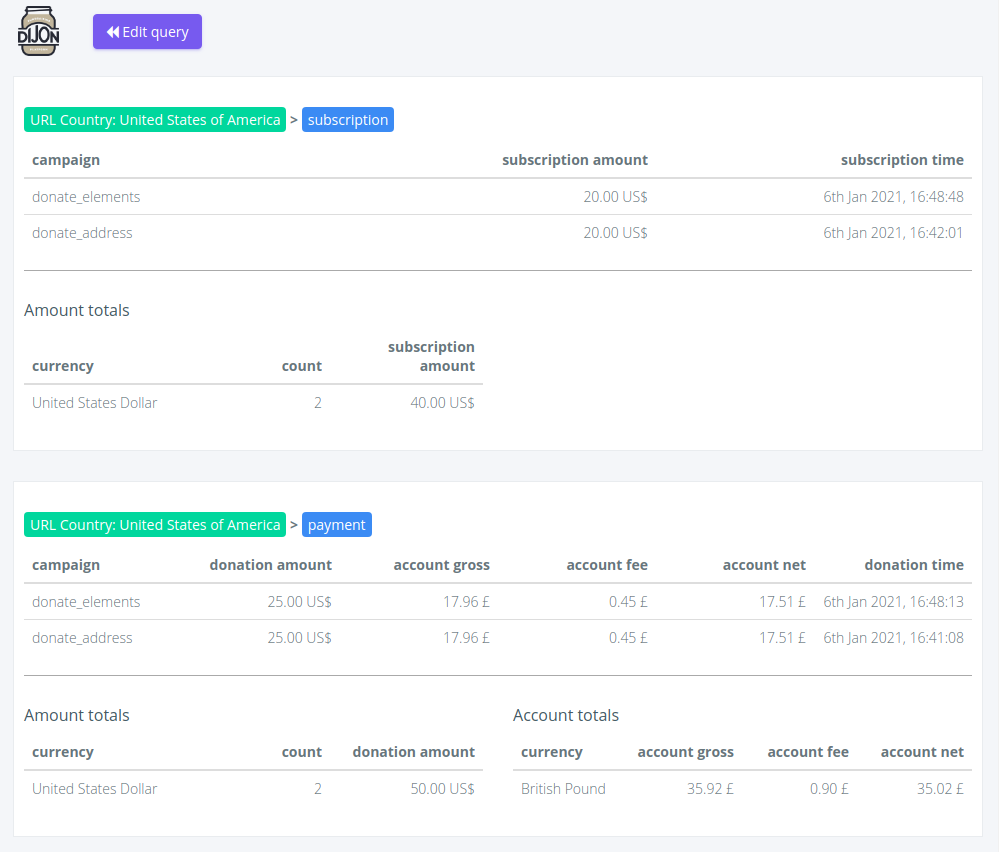
Summarised
Itemised gives you a summary of the filters you select.
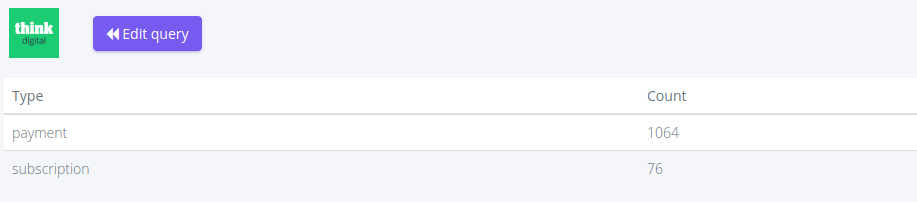
Filters
Filters allow you to zero in on the data you want to inspect:
- Start date & End date - will enable you to filter by date
- Custom field name - will enable you to include a form data in your query, specify the field name here
- Custom field value - will enable you to filter data so that only data with a form field with this value is included
- Campaign - the Dijon Platform campaign
- Type - have only donation, subscription, both or lead gen
- URL Country - include only results which match the country URL that the user saw
- URL Language - include only results which match the URL Language
- Payment Currency - payments with this currency
- User Country - the country the user enters for themselves
Grouping
The following groupings are available:
Time Grouping
Group results by Hourly, Daily or Weekly.
Grouping
- Custom field name - group by form data
- Campaign - group by Dijon Platform campaign
- URL Country - group by the URL country
- URL Language - group by the URL Language
- Payment Currency - group by payment currency (use this to see totals when using display summarise)
- User Country - group by user country