Getting Started
Campaigns
Campaign Editor
Images
Reports
Apps & Integrations
Standard Templates
Campaign Editor
Content Blocks
Dijon Platform uses Content Blocks to allow you edit blocks of content in a rich text editor. You can adjust styles, add images and create additional headings.
Like all editable content in the Campaign Editor a dashed border will appear around the content if it is editable. You can see this below:
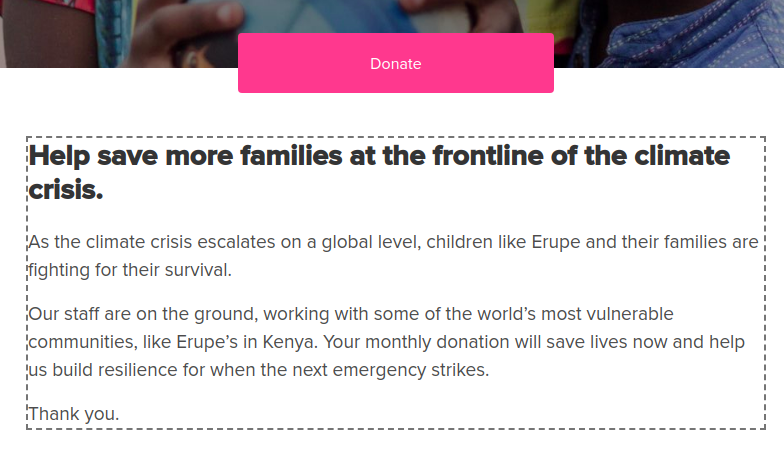
Click on it and it will become editable.
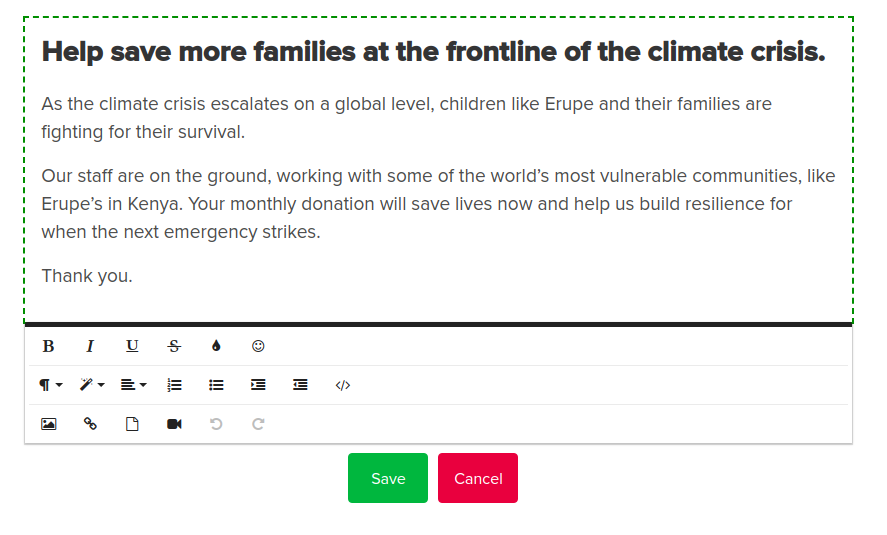
You can then make changes to the content and use the options in the toolbar below your content to change styles.
If you don't want to apply your changes, press Cancel. If you are happy with your changes press Save.
It will take up to ten minutes for the new content to appear globally due to Dijon Platform's global distribution system.
Centering images
A quirk of adding images in the content block is that they can appear centered in the editor but then appear aligned left on your page. This can be corrected as shown in the video below: